Assigning categories to quizzes themselves is pretty much straightforward since the quiz custom post type in LearnDash supports Quiz Categories as a taxonomy of the custom post type.
The problem arises with Quiz Questions because Question Categories are handled differently. They are not taxonomy of the custom post type, so you cannot select them with a direct approach as you would expect.
Simply put, there is no default way to add Question Categories via the Bulk Actions edit option.
The solution?
A plugin I created a couple of weeks ago called Bulk Edit Questions Category for LearnDash.
In short, after installing the plugin, go LearnDash LMS > Questions and select any questions from the list of questions.
In the Bulk Actions drop down select Edit and then click Apply.
When the bulk actions panel expands, in the Category field select any the desired category you want to set for the selected questions then click the blue update button.
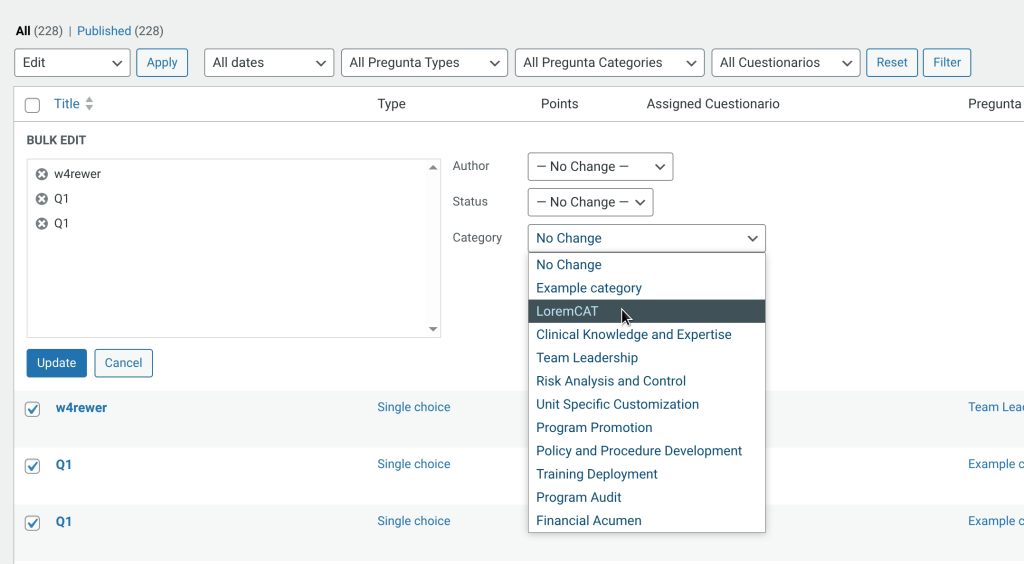
After the page reloads you’ll see the new category is correctly assigned to the questions previously selected.
Bulk Edit Questions Category for LearnDash is available for free on my GitHub account: https://github.com/j2machado/bulk-edit-question-category-for-learndash.
This functionality will be part of a major project called Bulk Actions for LearnDash. It is a work in progress right now, so stay tuned.
Let me know what you think in the comments.